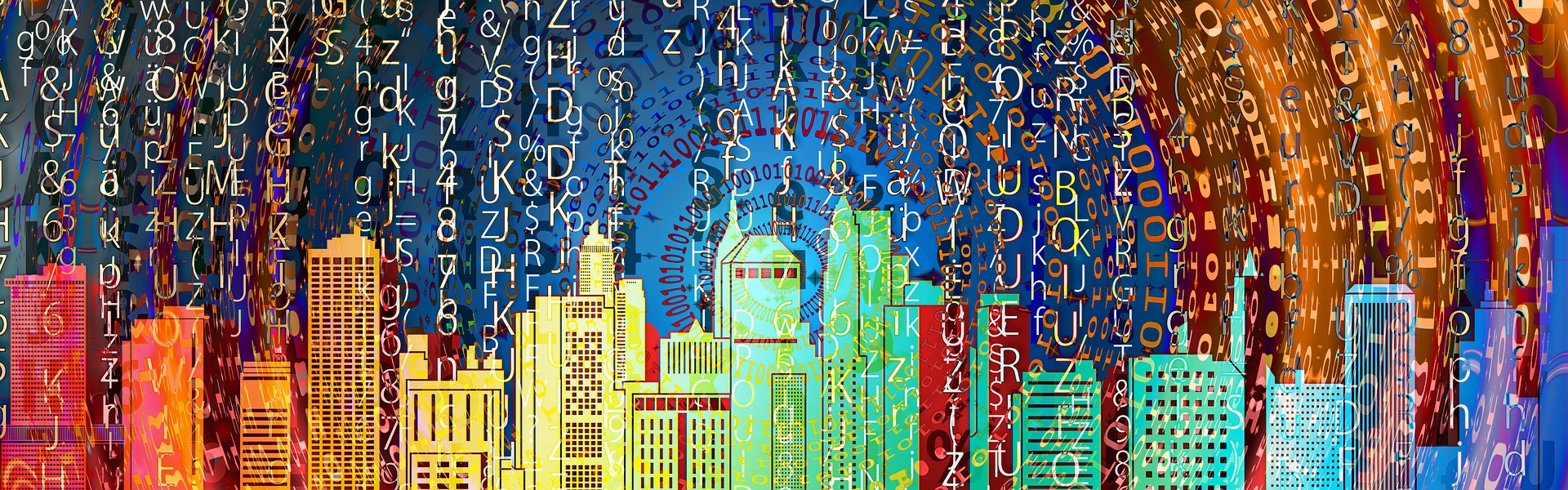Game : Learn it Up !
Created by Monique Senjaya and Ardelia Shaula Araminta

How to play
There are three mini-games:
Alphabets – Spelling game

In each level , the player needs to type the word according to the animal shown on the screen. When the player typed the right letter(consonants and vowels) , the letter will highlight the word and will automatically proceed to the next level.
Numbers – Counting

In each level , the player needs to type the word according to the numbers of the animal shown on the screen. When the player typed the right letter(consonants and vowels) , the letter will highlight the word and will automatically proceed to the next level.
Colours – Determine different colours

In each level , the player needs to type the word according to the colour of the animal shown on the screen. When the player typed the right letter(consonants and vowels) , the letter will highlight the word and will automatically proceed to the next level.
Scoring
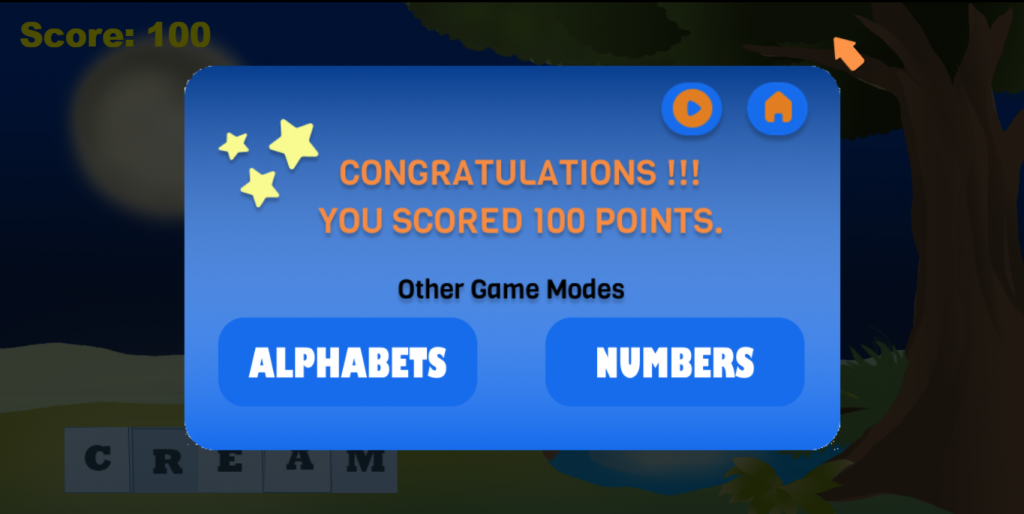
In each stage of the game, the player will earn 10 points, with a total of 100 points after a game is finished. There will be 10 levels in each of the mini-games.
Player Controls
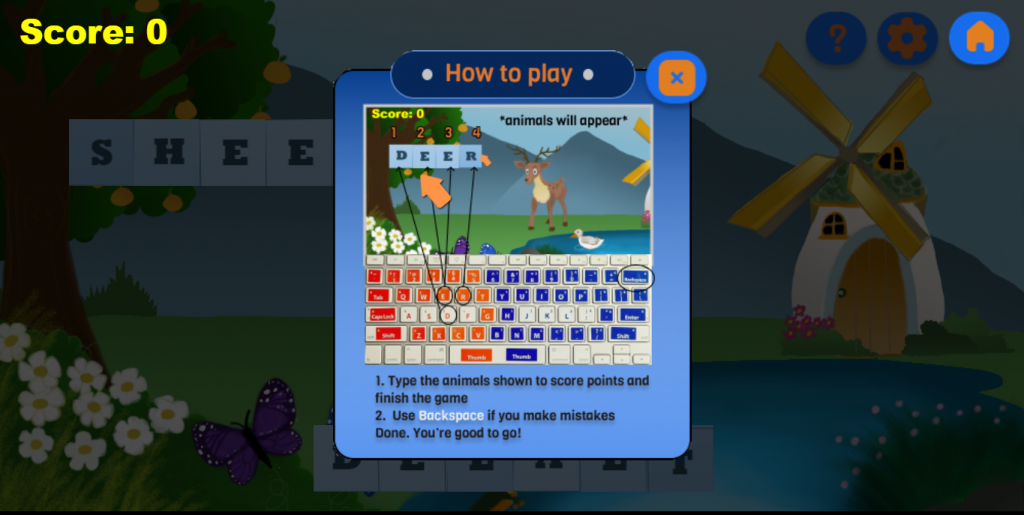
- Keyboard allow user input to play the game (type)
- Mouse allow user to navigate the menus, homepage and interact with the buttons, adjusts the volume, redirect them to other game modes after finishing one of the game
Members’ Contributions
- Monique Senjaya : Construct 2
- Ardelia Shaula Araminta : Art, Design
Most of the items are created by ourselves which includes:
- Animal Sprites : Cats, Dogs, Pigeons, Birds, Sheeps, Deer, Elephant, Giraffe, Dinosaurs and Crabs.
- Background: main homepage and game page
- Title of the game
- Menu Buttons
- Fonts
Except for the background music and add ons:
Add ons:
https://www.construct.net/en/forum/extending-construct-2/addons-29/behavior-litetween-48240
https://www.figma.com/community/plugin/861001888228800074/Iconly
Sounds:
https://www.pacdv.com/sounds/applause-sounds/app-29.wav
https://www.freesoundeffects.com/free-track/summer-89324/
All taken assets are mentioned in-game also
Contribution Documentation & Self Reflection
My teammate and I came up with the idea of a typing game for kindergartens as we feel like it’s a very important skill that is often neglected. A lot of parents wants their kids to learn to read, spell, write, but not a lot of them teach their kids to properly type. This skill is very essential especially in this era. Therefore, my teammate and I brainstormed the game concepts for this particular typing game. Since it’s meant for kindergartens aged 5-8, we made sure the theme is ‘Animals’. This will allow them to learn more about animals and also learn more about how to type.
We then started to think about the game modes and decided to go with ‘Alphabets’, ‘Colours’ and ‘Numbers’. Our plan was to divide the work to avoid confusion and miscommunication, so, my teammate made all the assets and arts, while I did the Construct 2. After my teammate finished making the background and fontsprites for the project, I immediately sat down to test out ways to implement it. I watched a lot of tutorials and read documentations on how Arrays, Animations, Spritefonts, works in Construct 2. After getting a general idea of how the basics of it work, I tried to make a diagram of how the coding will work. This is to prevent error in logic.
Then, I tried to code it in Construct 2. It was really frustrating how it limits what I can do, and personally, it feels very inefficient to have to click through buttons just to initiate a condition for the program. However, after a few days of trying, I got used to it really quickly. I tried to code the ‘Alphabets’ game mode. I did the testing alongside to the changes, this way, it is easier to debug. There were lots of bugs that needs to be fixed. The first code didn’t work because the word doesn’t show up, after debugging that, there was another error where the score doesn’t update even after the round has ended. It was really difficult to solve these problems, but then I got to the bottom of it.
My teammate then finished drawing the animals, so I added those and make sure it comes up according to its names. Then, I added the ‘How to Play’ button, used litetween plugin to make the transition smoother and also added the sound settings to control the volume of the sound. After finishing the ‘Alphabets’ game mode, we tried to brainstorm the idea of how the other 2 game modes will be. At first, we thought to make the controls using a mouse but that beats the purpose of our typing game aim. So, in the end we also used the same concept, just with different words. The implementations are mostly the same, so there were less bugs. A problem that I encountered was the difficulty of keeping tracks of the layers. As I was really unorganized, it was really difficult to organize and keep track of the positioning. I was really frustrated because when I test run the project, the sprites are always not in the right z-order. However, after spending a day or two trying to organize all the layers, it became more bearable.
Next, I tried to make the home page. This was not that difficult, I just had to put all the buttons and icons in the homepage along with the title of the game and some of the animated animals to fill the background. Then I had to connect the buttons to all the other layouts. This is the end of the making of the project, I then exported the project to an .exe file.
Overall, this game project took longer to finish than I had imagined. There were also unexpected hardships and obstacles along the way that really discouraged me. But after finishing the game I think the game has a really cool concept and I’m really proud of the final result. It was a fun project after all.